UMGC Career Services is looking forward to your participation in our 2024 Virtual InternPLUS Fair. The event is complimentary and open to all UMGC students and alumni. We encourage you to explore employer information and opportunities to find your best career fit. You can gain a competitive advantage by learning more about the participating organizations and attending our prep session webinar. This event provides the opportunity to connect directly with employers. View the agenda below to learn more about preparation events.
Creating an Effective Resume
Watch On-Demand
How to Search for Internships
Watch On-Demand
Preview the Platform
Login to update your profile, explore company booths and apply for opportunities of interest.
Complete the Prepare for the Virtual InternPLUS Fair Pathway
Virtual InternPLUS Fair
InternPLUS Information Roundtables
Visit video roundtables and connect with organization representatives and alumni career champions to learn about various programs and opportunities to gain resume- building experience.


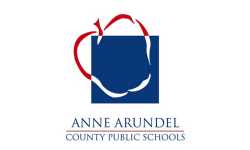












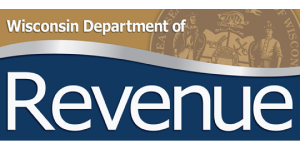

Contact Us
Employers employerservices@umgc.edu
Students and Alumni careerservices@umgc.edu